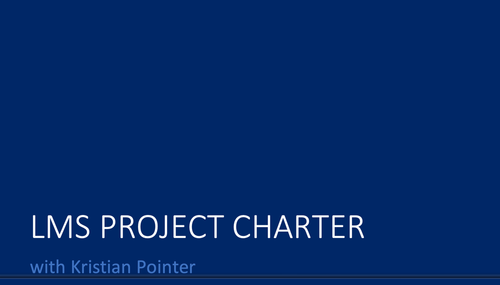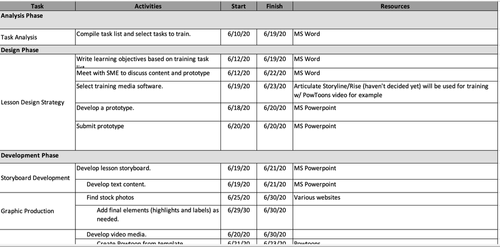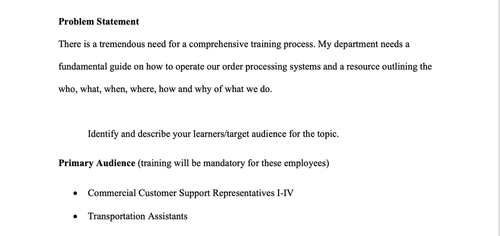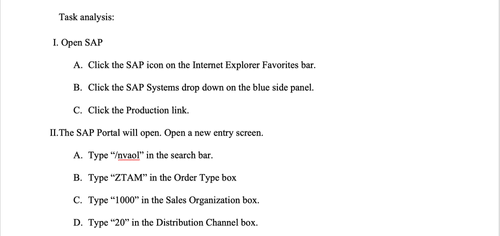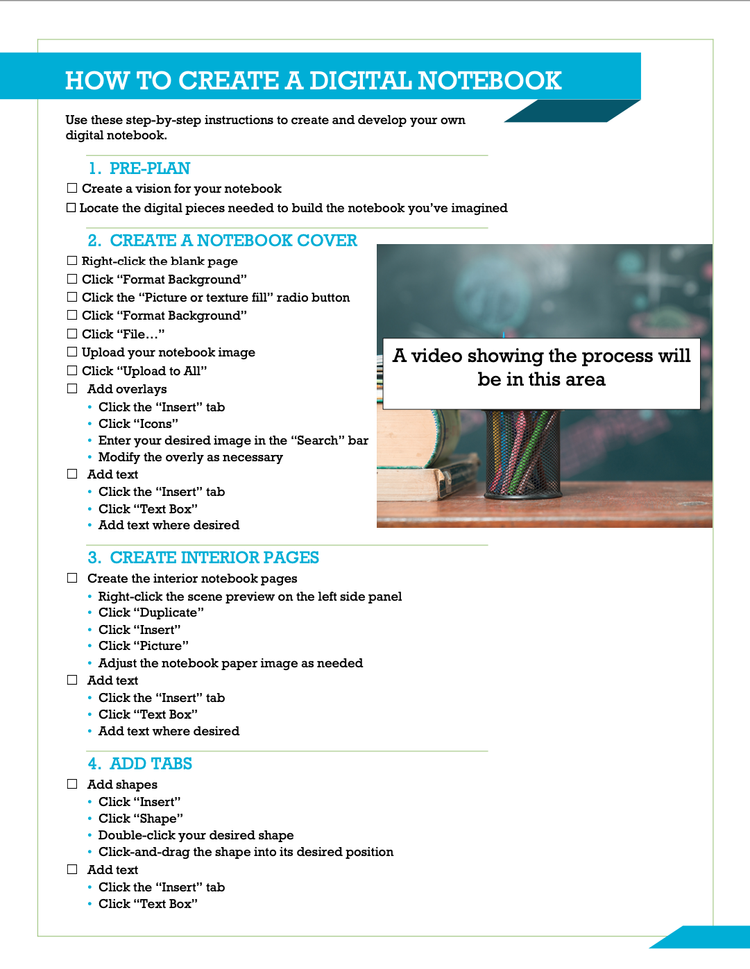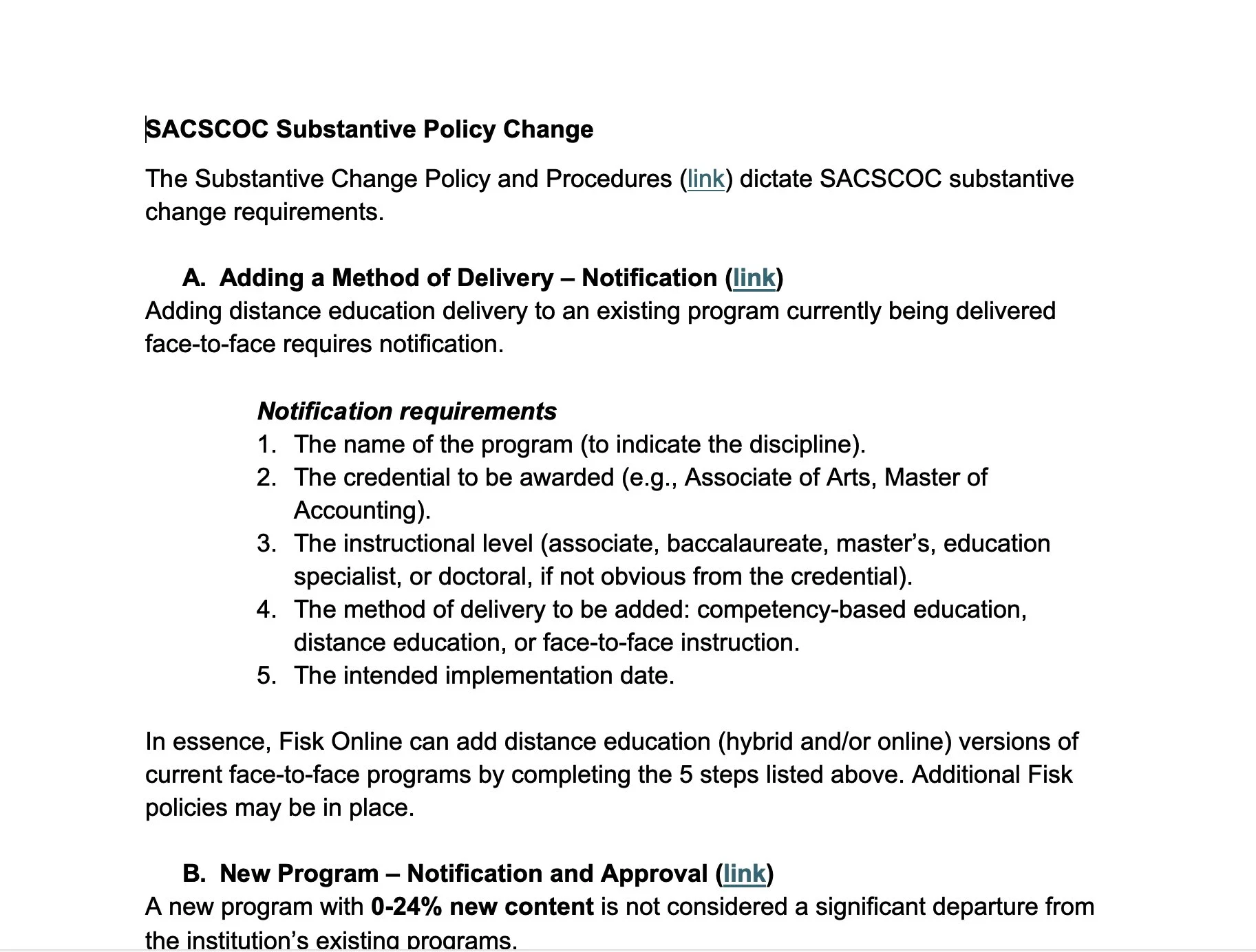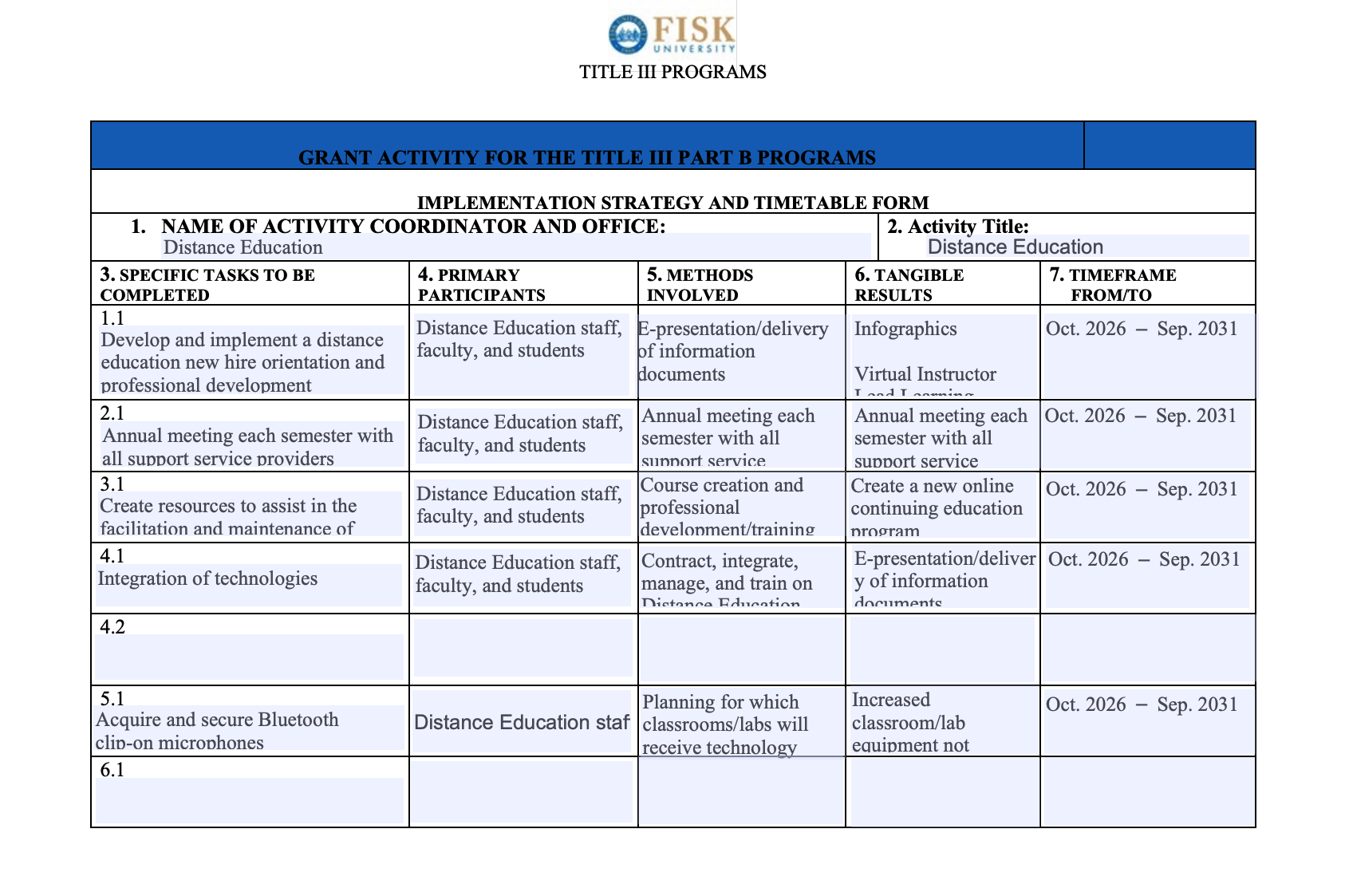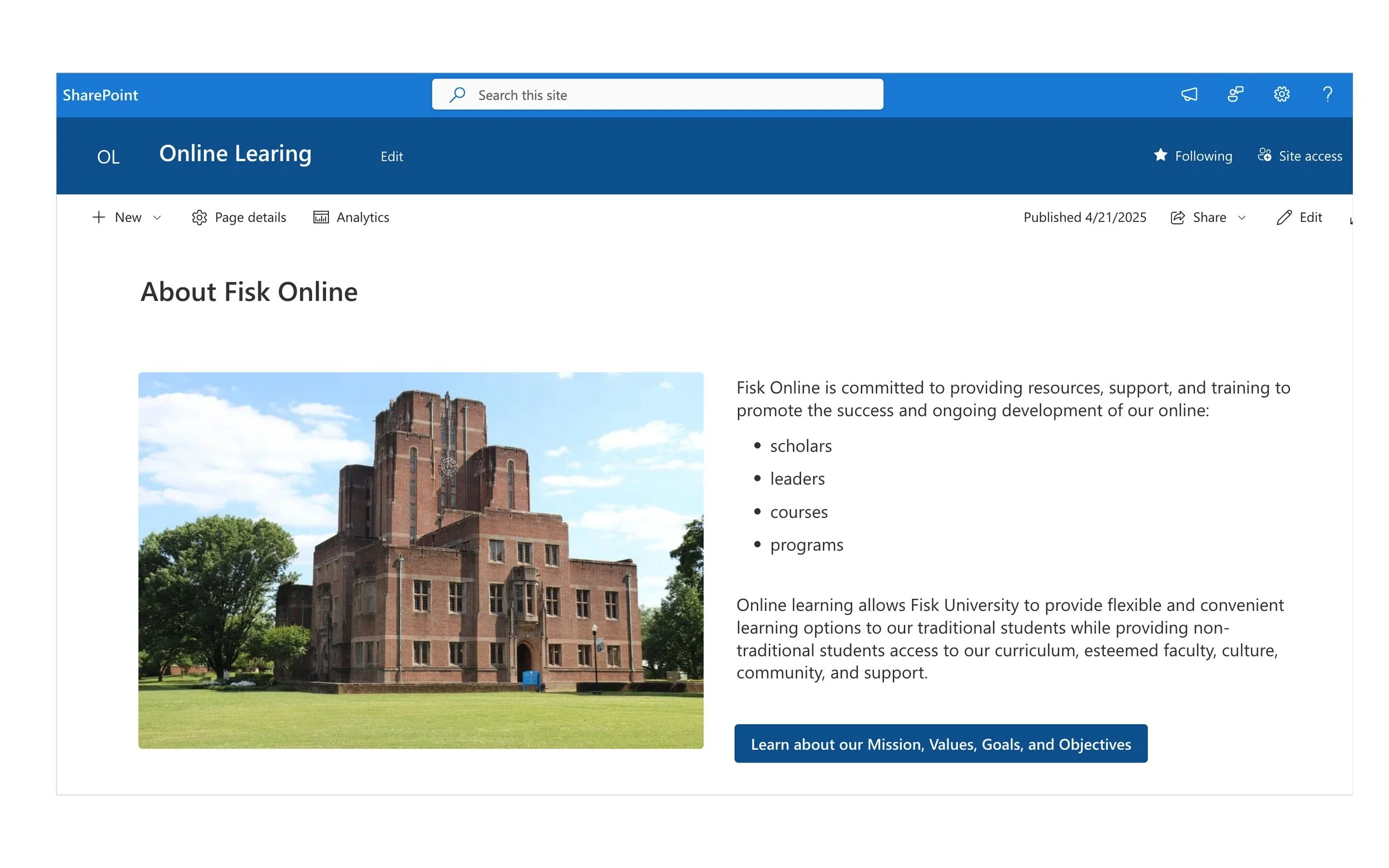Articulate Portfolio
Bingo Game
This Bingo Game is a fun way to present scenarios and ask questions about scenarios.
There are 7 scenarios included in this game.
More can be added as needed.
Authoring Tool: Articulate Storyline
Duration: 10 minutes
Audio: Yes
Escape Room Game
This Escape Room Game was created to bring health care professionals and MDs together with the objective of understanding what information they feel is important to include in case reports and why.
Authoring Tool: Articulate Storyline.
Duration: 10 minutes
Audio: Yes
Interactive Notebook
This activity will teach you about me…
Authoring Tool: Articulate Storyline
Duration: 10 minutes
Audio: Yes
This course includes a crossword puzzle!
Interactive Course on Colors
This is a generic course that I created to show functionality.
Authoring Tool: Articulate Storyline.
Duration: 10 minutes
Audio: Yes
This course has a drag-and-drop interaction.
Escape Room Game
This Escape Room game was created using Articulate Storyline. Please turn your audio on for maximum effect. Some triggers are connected to the completion of the audio.
Authoring Tool: Articulate Storyline
Duration: 30 minutes
Audio: Yes
How to Create an Excel Spreadsheet from an Outlook Calendar
This course is a simulation.
Authoring Tool: Articulate Storyline
Duration: 10 minutes
Audio: No (Follow the on-screen prompts)
This course uses many key commands.
Note: The final activity is programmed to where only the correct answer can be selected.
Coming Soon: Intermediate Microsoft Word Training
Coming Soon: Intermediate PowerPoint Training
Departmental Documentation
LMS Project Charter
This is an example Project Charter that overviews the plan for a new project.
Project Timeline
This is an example Project Timeline organized according to the ADDIE model.
Example Needs Assessment
This is an example Needs Assessment.
Example Task Analysis
This is an example Task Analysis based on the Needs Assessment located to the left of this option.
Step-by-step Technical Training
This document was created using Microsoft Word. This document is step-by-step instructions with space for a “how to” video.
SACSCOC Accreditation Substantive Policy Change Starter
(SACSCOC) is the body for the accreditation of degree-granting higher education institutions in the Southern states. It serves as the common denominator of shared values and practices primarily among the diverse institutions.
The Southern Association of College and Schools Commission on Colleges (SACSCOC) substantive change policy and procedures assure the public that all aspects of an institution continue to meet standards. It helps ensure substantive changes, if approved, do not hinder an institution’s ability to continue meeting the SACSCOC Principles of Accreditation.
Title III Budget - Distance Education
Title III-B authorizes the Strengthening Historically Black Colleges and Universities (HBCUs) program award grants to eligible institutions to assist them in strengthening their academic, administrative, and fiscal capabilities.
Note: All fiscal, sensitive, or confidential information
Coming Soon: Distance Education Handbook
Online Learning SharePoint
Created the Fisk Online SharePoint site to serve as a centralized hub for online learning resources. The platform enhances interdepartmental communication and supports faculty by consolidating key tools and information, including training materials, a professional development calendar, monthly industry trend insights, and more.
The Online Learning SharePoint includes:
Mission, Values, Goals, and Objectives
University Strategic Plan Alignment
What we Do
Highlight: The Digital Online Faculty Orientation Guide
Training Calendar
And more…
Digital Online Faculty Orientation Guide
The Digital Online Faculty Orientation Guide includes:
Designed as a comprehensive support system for new adjunct instructors teaching fully online courses, this initiative ensures instructors have the foundational knowledge and resources needed to succeed in a digital learning environment.
Welcome and Introductions: Personalized welcome letter from department leaders
Instructor Systems Log-in Meeting: (Optional) A 30-minute consultation with a Fisk Online team member to answer questions and verify access to essential systems and tools
Course Shell Template: Standardized course structure aligned with university and instructional design best practices (preview link)
Syllabus Template: Pre-formatted syllabus aligned with institutional guidelines and online delivery expectations (.doc)
Quick Start Facilitation Guide: A centralized OneNote guide offering step-by-step teaching guidance and institutional resources (preview link)
LMS Tech Review Module: Self-paced training module to review key learning management system features and functions